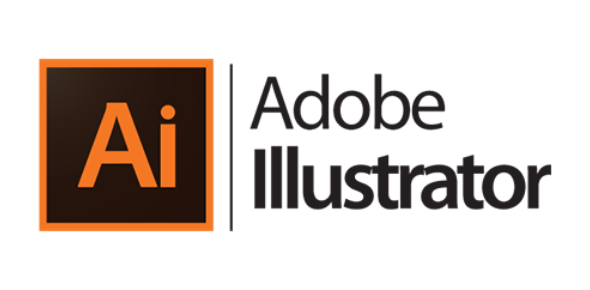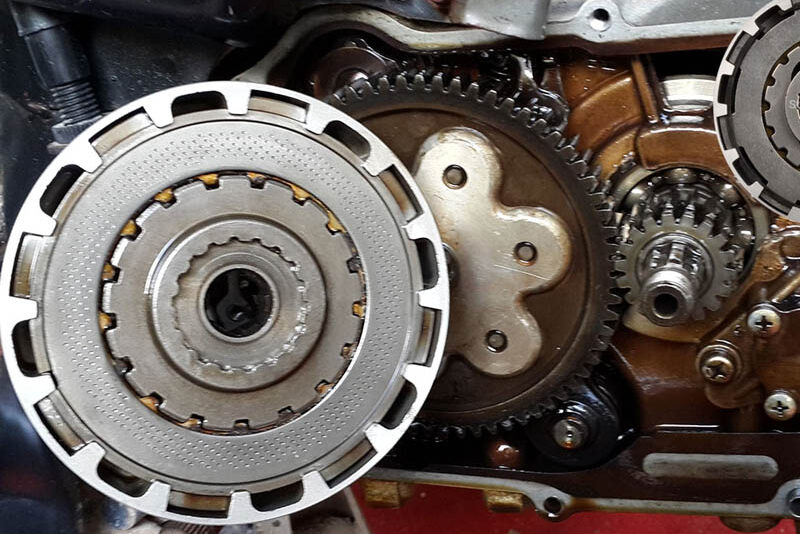Do you use a separate app you download to take and edit photos on your smartphone? Be careful!
Camera is one of the various inbuilt apps (apps already included by the phone manufacturer company) that come in smartphones. If all the combinations are matched, good photos can be taken from the camera's default app. Cameras of more expensive phones are also excellent.
However, some people download third-party camera apps and prefer to use those apps. Such apps are easily available on both iOS and Android. After all, why is another camera app used even though the app is already included in the phone? How useful are they? Are such apps safe? Today we are discussing about these issues.
Why use a third party camera app?
While searching, there can be many reasons for this. There are a lot of people who choose such apps especially to use the features that are not in the default camera. Apart from this, such apps may also be used due to the misconception that third party apps are better than the phone's inbuilt camera.
For settings
One of the reasons to use a third party camera app is that it has a lot of settings. Some time ago, the default camera in the smartphone did not have other features like timelapse, manual focus, aspect ratio, image stabilization, RAW mode. Such features could be found in the same third party camera app. Because of this, those who are a bit interested in photography used to download third party camera apps. This kind of trend still persists.
Filters and modes
Third party camera apps like Beauty Plus, Camera 360 have different filters and modes. People use this type of third party camera to make their photos more attractive.
How useful are third party camera apps?
The reasons for using third party camera apps have been discussed above. If the user's phone does not have these features, a third-party camera app can be useful. Most of the smartphones today have various filters/modes with features like panorama, slow motion, macro, hyperlapse, night etc.
If the phone's inbuilt app has all these features, then using a third party camera app may not be very useful. At present, to find the answer to the question of whether to use a third-party app or not, you need to open your camera app and look.
How safe are third party camera apps?
There may be different opinions on this matter. Some companies also charge for running third party apps. It seems that they usually charge according to the features. But various third-party camera apps that are available for free are sometimes accused of stealing user data and spreading malware.
Similarly, since Android 11, such apps cannot be used as the default camera. The main reason for this was to consider the user's privacy and security. In this sense, you should be cautious while running third party camera apps.
Because most of the camera apps have permissions like gallery and storage, location etc. along with the mobile camera. Which may even expose you to unimaginable risks if it falls into the hands of people with wrong intentions.