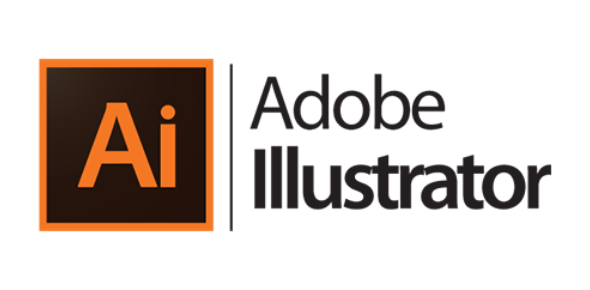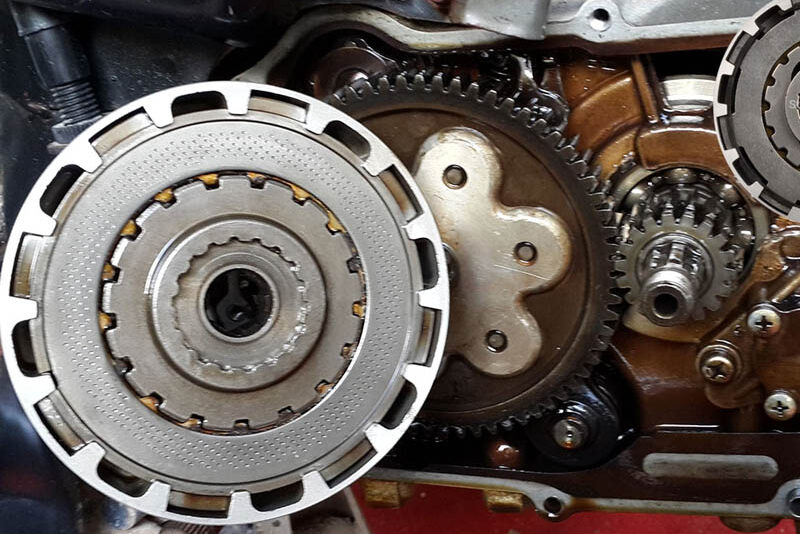Top Stories
- Bajaj Motorcycles in Nepal, has announced the launch of the all-new Pulsar NS200 USD and NS160 USD.
- Bajaj Bike Price In Nepal
- NMB Bank Launches Free Interbank Fund Transfers and Free Debit Card Issuance
- Honda City e-HEV Launching Soon In Nepal: Improved Hybrid Power and Mileage!
- → Acer Nitro 5 i7 12th Gen 16GB RAM/512GB SSD/RTX 3050 4GB/15.6 FHD 144Hz Laptop
- RayZR 125 FI Hybrid
- Introducing a Phone that’s simply Awesome | The Galaxy A24 LTE
- Volkswagen ID.3 Price in Nepal is NPR 4,323,000
- Apple iPhone Price in Nepal [Updated]
- OnePlus Mobile Price in Nepal [Updated]
- Evoke Urban Classic Electric Bike coming in Nepal with 250 Km Range
- Redmi 12 : Xiaomi's Latest Innovation in Affordable Smartphones
- Citroen eC3 Open for Bookings in Nepal with an Impressive 320km Range!
- How to Link Any Bank Account in IME Pay App ?
- The annual tax 2080_81 of your motorcycle according to the state is as follows
- Suzuki will announce the prices of the two SUVs tomorrow in Nepal
- BMW iX3 M Electric SUV : German automotive giant launches, its first luxurious electric car for Nepal
- Realme C51 With 50MP Dual-Camera, 6.7-inch 90Hz Display
- Vivo Mobile Price in Nepal 2023 [Updated]
- CGNET Unveils RRR Offer: Refer, Redeem, Repeat
- Yamaha Scooters Price in Nepal (August 2023 Updated)
- Xiaomi Mobile Price in Nepal 2023 [Summary]
- The most awaited TVS iQube S is finally here. Available on limited TVS Showrooms
- TVS's second electric model will arrive next week
- Samsung Galaxy s24 Ultra Price in Nepal
- Bajaj Bike Price In Nepal (2023)
- Benco V91 Mobile
- Bajaj Bike Price Lists in Nepal Updated [2023]
- Have you forgotten your old Gmail account? It's an easy way to do it
- Embrace the powerful Hornet 2.0 in all its glory as it takes you on incredible adventures.
- Xiaomi Pad 6
- Xiaomi Brings Out “Sure-shot September Mela” with Exciting Offers!
- Pulsar N 250 is priced at Decreased by Rs. 45 thousand In nepal
- Bajaj Pulsar N 250 and Dominar 250 Price Rs. 45,000 Decreased In Nepal
- TVS iQube Electric Scooter to be Launched in NADA Auto Show
- The smartphone will be released in September 2023
- Advanced Automobiles and Sanima Bank Sign an Auto Loan Agreement
- G Motors has launched a new brand Skywell
- Up to 6 lakh off on Hyundai vehicles, SUVs on bumper prizes
- Latest Honda Elevate in Nepal Market, These are the Features
- iPhone 15 series is being released today, what else will come?
- The Apple 15 series, which will be released today on September 12, will be released with these colors and features
- Honda Dio 125cc engine with price in Nepal
- Jagdamba Motors launches its premium Electric Scooter TVS iQube in Nepal
- Aprilia SR 160 scooter launched from NADA Auto Show 2023, Features and Price ?
- Oppo A58 Launching Soon in Nepal
- Xiaomi Unveils Festive Offer: "Festive Mood, Offer Too Good"
- TVS iQube Electric Scooter Launched in Nepal | Price & Specs
- Honda Dio 125 BS6 Is Officially Available In Nepal!
- HDD or SSD, Which is Right for You?
- Vivo Y17s goes with 50MP dual-camera now available in Nepal
- Realme Launched its 11 series; realme 11 x 5G and realme 11 5G with a Grand Fan Fest
- computer shortcut keys is very important
- CGNET Offer- Rs. 43,000 for 43-inch Smart TV, 80 Mbps Internet and IPTV
- Over 1000 BYD seals sold within an hour of launch
- Pulsar NS-400 comes with Dominar-400 engine on NS-200 chassis
- Vivo V29 Lite unveiled, 5G with 80W Fast-Charging, 120Hz curved AMOLED display and triple cameras
- Jawa Yezdi Motorcycles Dashain Offer “Yezdi Five Three Fifty Festival”
- Pulsar N160 arrives in Caribbean Blue color on third day of Bajaj 'Grand Carnival'
- Yamaha's new motorcycle FZ V3 Standard (with price and features)
- Now driving license application and renewal fee can be paid online
- Drivers don't have to carry a license anymore!
- TVS Brings Nepal Special Edition of Apache RTR 160 4V
- Samsung Phones in Nepal Price List
- Samsung Galaxy S 23 FE has arrived in the Nepali market, priced at 86,000
- Samsung Galaxy S23 FE is finally up for pre-order in Nepal
- Samsung Mobile Price in Nepal 2023 (Nov-Dec)
- Apple MacBook Price in Nepal
- iPhone 16 iPhone 16: Max, Pro, Ultra, Expected Price
- The New 2024 Duster Dacia Unveils
- Bajaj Bike Price List Updated in Nepal
- Vivo's Sixth Anniversary Sales Carnival: Celebrations, Offers and Surprises!
- How to Apply for Adding a Category and New to Your Driving License in Nepal Online From
- Oppo's 'A Series' new smartphone 'Oppo A77' in the Nepali market
- Hyundai will bring two new SUVs to Nepal
- Royal Enfield's Three New Motorcycles Unveiled (Photos)
- Hyundai has launched a new year scheme from today, cash-cash discount
- The price of the best-selling Samsung smartphone in Nepal has dropped, this is the new list
- During the Pulsar test ride, you can drink coffee for free in Himalayan Java!
- Bajaj EMI Offer Bikes on EMI of NPR 5000 in Nepal
- A Chinese company has brought a smart pillow to solve the problem of snorers
- The range of electric vehicles can decrease by 30 percent in winter!
- Big Discounts on Galaxy Smartphones, Samsung Nepal Rings in 2024
- Honda is bringing a low-priced adventure motorcycle to Nepal in a few days
- Pulsar N-250 comes with modern features
- Pre-booking of OnePlus 12 with 16GB RAM has opened, price is 140,000
- SUV Exeter bookings open
- Honda brought 'SP-125' motorcycle
- MG, upgrading its charging stations, will be out of service for 15 days
- The camera spec of Xiaomi 14 Ultra is out, does it compete with Galaxy S24 Ultra?
- Discount up to 81 thousand and opportunity to visit Thailand when buying Jiho electric scooter
- The process of issuing driving license without road test is wrong: Home Minister Lamichhane
- 10 Tips to Avoid Mobile Hacking
- Hero Motocorp in collaboration with CG Motors in the market: Announcing an aggressive business plan, assembly in Nepal
- Up to 10 percent off on HiFuture brand smartwatches, earbuds and speakers
- TVS icube electric scooter with life time guarantee on the battery is public, how much is the price?
- These new features are coming to iPhone 16
- How is the gaming computer market in Nepal?
- Honda brought an offer on the occasion of New Year: What are the features?
- TVS most powerful racing DNA 2024 Apache RTR 160 in Nepal, what is the price?
- Samsung Galaxy M55 5G smartphone in Nepali market, this is the price and features
- New Swift bookings open in India, what is the new feature?
- Smartphone X-Age Snap with 6 GB RAM is now available at 13,500
- Changan Deepal L07 for sale in Nepal, price 66 lakh 99 thousand
- Lip Motor plans to enter India, T-03 will be launched in Nepal soon
- Bajaj's first CNG bike design leaked ahead of launch
- Yatri making a cheap electric bike in Nepal, pre-orders will be opened in the next few months
- Why do you need a zip file? How can it be made?
- How to change Desktop Folder to another location for Desktop File Backup
- Driving license, passport etc. will be printed in Nepal
- Do you use a separate app you download to take and edit photos on your smartphone? Be careful!
- Highlighting Features Of Pulsar N150
- What powers the Pulsar N150? Let’s take a closer look at the highlighting features of Pulsar N150.
- It is important to pay attention while servicing the bike.
- How about iPhone 16 Plus?
- OnePlus has brought Monsoon Bonanza offer, announced a discount of up to 17 thousand on smartphones
- Registration for NADA Auto Show 2024 is opening from 31st May
- Since there is no machine to check the kilowatt of the vehicle...
- The RB17, Red Bull's first road car like a Formula 1 car, has been unveiled
- Maruti Suzuki to bring in 10th generation Alto EV
- Bajaj Chetak is coming to Nepal after selling 2 lakh units in India
- Realme Narzo N65 5G and Realme C63 launched in Nepal
- Realme Narzo 70 Pro 5G and Realme 12X 5G launched in Nepal
- NASCAR unveiled its first electric race car prototype
- Investment Mega Bank will provide up to 80 percent financing to buy BYD vehicles
- Realme's new smartphone in the Nepali market, priced at 13,000 rupees
- Honor 200 series offers free storage upgrade and screen breakage insurance
- Booking of new '390 Adventure' at old price is open, free helmet worth 46,000
- Is the laptop slow? Upgrade RAM like this
- How about a Huawei smartphone that can be folded up to three times?
- BW's new small EV is coming
- Why is a clutch plate necessary in a motorcycle and what happens if it breaks?
- Adobe Illustrator Full course
- When will the iPhone 16 be released? What to expect?
- iPhone crashes while typing
- Preparing to release iPhone 16 on August 25
- 2024 version BYD Atto 3 in Nepal
- MW Group Unveils The Big Hatch With Five Star Luxury Premium EV Named
- iPhone 16 and iPhone 16 Plus come in seven colors
- NADA Auto Show has started
- Hyundai has reduced the price of one electric vehicle by 2.3 million
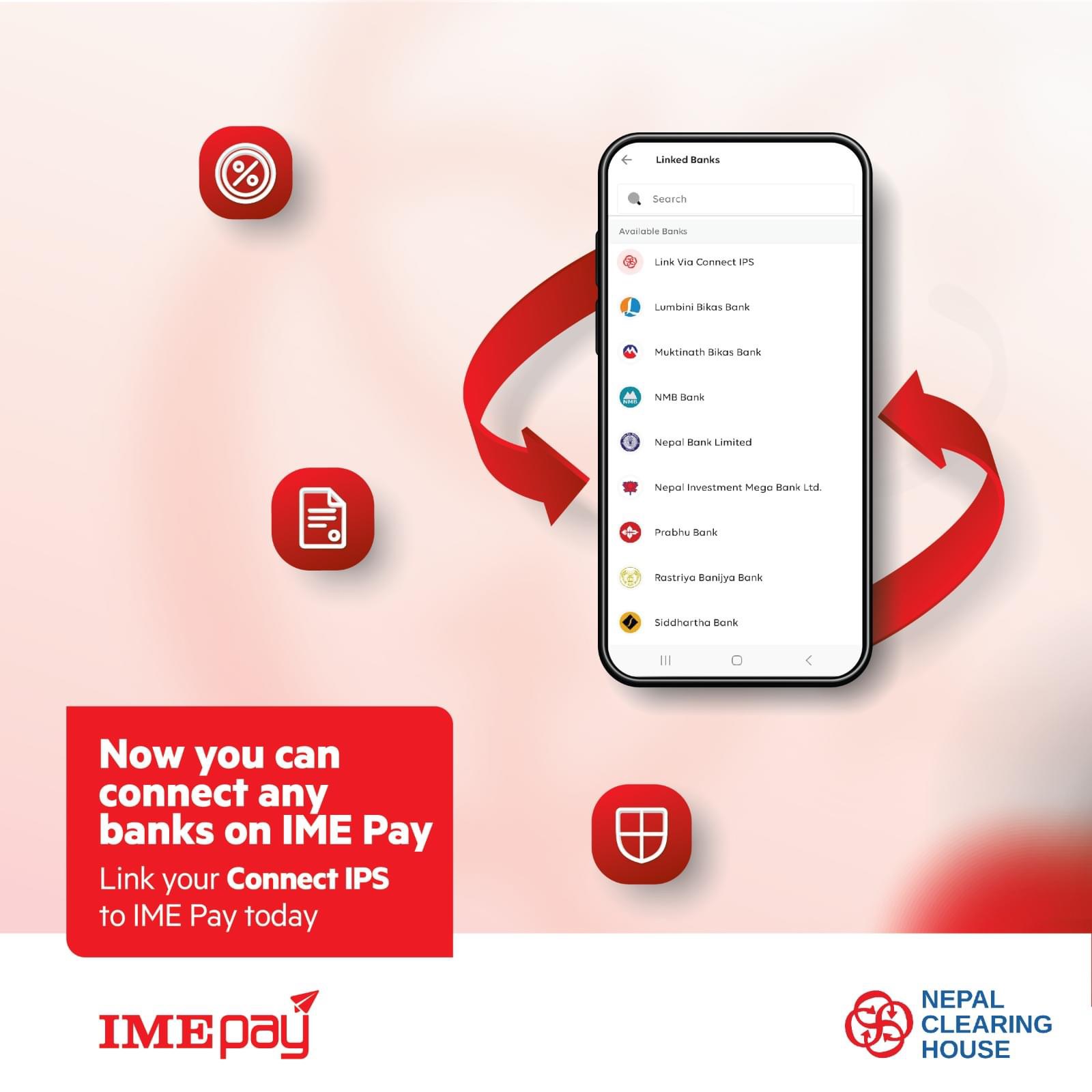
Gadgets
How to Link Any Bank Account in IME Pay App ?
How to Link Any Bank Account in IME Pay App ?
ME Pay users can now link their bank accounts by following these steps:
- In the IME Pay app, go to “Link Bank” and select “Link Via Connect IPS”
- Enter your verified email associated with your Connect IPS account
- Log in using your Connect IPS username and password
- Select your bank from the list of options
- Select 0 for the number of transactions and submit
- Verify your details and enter the OTP provided
- Agree to the Terms and Conditions
- Submit your request
Once linked, IME Pay users will have direct access to their bank account balances, statements, and can initiate transfers or payments from within the app.